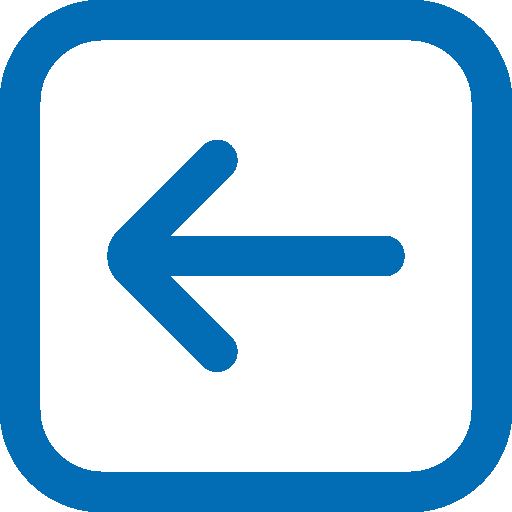Some practical ways to advertise and communicate your event to your MBA classmates are through email listservs, WGA communications, utilizing the Wharton Monitors, creating your event in Campus Groups, and utilizing social media and Slack to post your event details.
MBA Class Listservs
MBA Class Listservs are for official University, MBA Program, and designated WGA-approved club communications. Communications sent to the MBA Class listservs are closely monitored and are subject to moderation and approval by the MBA Program Office. Emails are reviewed by a member of the MBA Program Office Monday through Friday during business hours, usually within two business days of receipt (these guidelines are subject to change).
MBA Class Listserv Usage Guidelines:
- Programming, events, and resources marketed via the Class Listserv emails must be open to all MBA students
- Communications that are not University, MBA Program, or WGA-approved club affiliated will not be approved
- Emails marketing events/programs that conflict with class will not be approved
- Communications sent by individual students who are not representatives of a WGA-approved club or conference will not be approved
- Personal sales and advertisements of products or services will not be approved
- Emails marketing any sale (tickets, swag, etc.) must be sent by an official representative of a club
- WGA-approved clubs and conferences are permitted three emails per school year – one during the post-Club Pub email blitz (usually 48 hours following Club Pub) for recruitment purposes and two additional emails at any time during the school year.
- If you have any questions or assistance, please contact the MBA Program at mbaprogram@wharton.upenn.edu
WGA Communications
You may contact the WGA Communications Officer to share your events/news via weekly WGA emails and social media. To best leverage WGA Communications, visit the WGA website via their FAQ page to understand their Communications guidelines.
Campus Groups
You can email your club members if they are registered with your club in Campus Groups. Once members’ contacts have been uploaded in Campus Groups, you can email them from the group page and engage with them within the platform. Go to “Manage your group,” select “Emails,” then “Compose Email,” and select “Contacts” as your recipients.
Wharton Monitors
Utilize the Wharton Monitors in Huntsman to advertise your event. Find out how via the Life@Wharton LCD Screen Help page.